#PC control
WANAKA Farm PC version – keyboard shortcuts you should know
Apply both for Windows and Mac
 Open (1) Inventory, (2) Wanashop, (3) Wanatrade, (4) Treasure, (5) Breeding house, (6) Factory, (7) Event, (8) Map to place the land, (9) Mailbox |
|
|---|---|
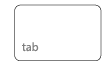 |
(i) Move to the next input (Only on login screen) or (ii) Activate the cursor (Only on gameplay screen) |
 |
(i)- Plow cell that player stand on if the cell is “grass” or “harvested land” status. (ii)- Harvest cell that player stand on if the cell contains harvested item. (iii)- Water/Feed that player stand on if the cell contains item is on watering/feeding time. (iv)- Open Inventory if the cell that player stand on is a pond cell or “plowed” cell. (v)- Place a building if in building mode. (vi)- Claim wai if he cell that player stand on contains nft items which is on claiming time. |
 |
(i)- Plow cell that player stand on if the cell is “grass” or “harvested land” status. (ii)- Harvest cell that player stand on if the cell contains harvested item. (iii)- Water/Feed that player stand on if the cell contains item is on watering/feeding time. (iv)- Open Inventory if the cell that player stand on is a pond cell or “plowed” cell. (v)- Place a building if in building mode. (vi)- Claim wai if he cell that player stand on contains nft items which is on claiming time. |
 |
(i)- Cancel current action if on planting mode (Planting – Placing Building – Using product item) (ii)- Rotate the selected building item if on building mode |
 |
– Change status of cell to “grass” or pond (Remove the item on the cell) |
 |
– Remove the building item on the cell. (Only on building mode) |
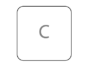 |
– Zoom in or Out (Camera). |
 |
– Open inventory if on planting mode. |
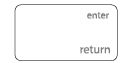 |
(i)- Login if on login screen. (ii)- Submit capcha |
 |
– Open Side menu that contains all UI features of the game. |
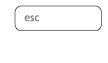 |
– Close the opening UI. |
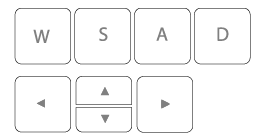 |
Moving forward/backward/left/right. |
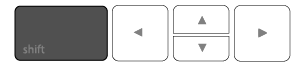 |
Move Faster. |
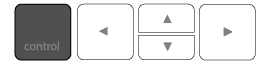 |
Move Slower |
The game have 2 modes:
Activate the cursor to click the Character’s job symbol at the bottom right icon
– Planting mode (For planting, feeding, watering, using product item on growing item, harvesting and removing items on player’s land)
– Building mode (For placing, rotate and removing item on player’s land)